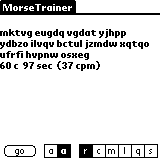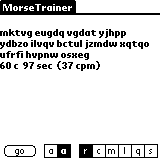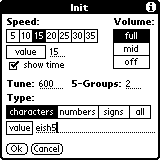Morse Trainer
Documentation
1. Installation
Move this three files to your pilot:
- MorseT.prc
- drill.pdb
- eish5.pdb
If there is an older version of this program please kill it on your pilot first.
2. Getting started
When you have started the program it looks like this (without time stamp):
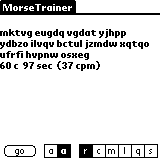
Please choice the mode you want to learn with:
- (r) random output in groups of 5
- (c) the text from the clipboard - if there is one
- (m) get the text from memopad
- (l) select a lesson first
- (q) q-groups
- (s) short forms in cw
Press (go) to start the output.
You can choose another mode from the menu or select a text or lesson.
3. Initialisation
Here you define how to learn. The picture shows you how to do:
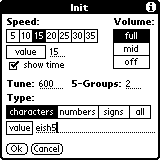
It is heavy to define the speed because it may vary depending on the type of characters. So if you want to know about your speed do the following (e.g. 60 characters per minute):
- type 12 time 'paris ' into your memopad
- start your MorseTrainer and select the paris text
- change now the speed value until you have nearly 60 cpm
- you may use the various value for this. With my palm (PalmOS 2.0) I need the value 17 to get 60 cpm.
To show the time stamp you have to activate 'show time'. Blanks are not counted.
Set up your sound in hz.
How many times do you want to get groups of 5? This also works for Q-qroups and abbreviations.
When you work in random mode which set of character do you want? Use characters or numbers or signs or all together or define your own set.
4. Learning
There are several modes to learn the morse code. Select random or your own text from memopad. Use one of the lesson databases 'eish0' or 'elv0'. Both start with some characters to learn and add the already learnt later. If you have your own idea of database please send a mail. I will return a new data source to you.
A. Fischer, afischer (at) dbServ.de
home
txt.home