AFTrack Plugin for BlueFlyVario
AFTrack - GPS Tracking for Android
Version 1.0.4
| This is a plugin for the Android app AFTrack to handle the connection
to the BlueFlyVario
hardware and make use of the air pressure for an altitude
replacement. To start with you need AFTrack and the hardware. 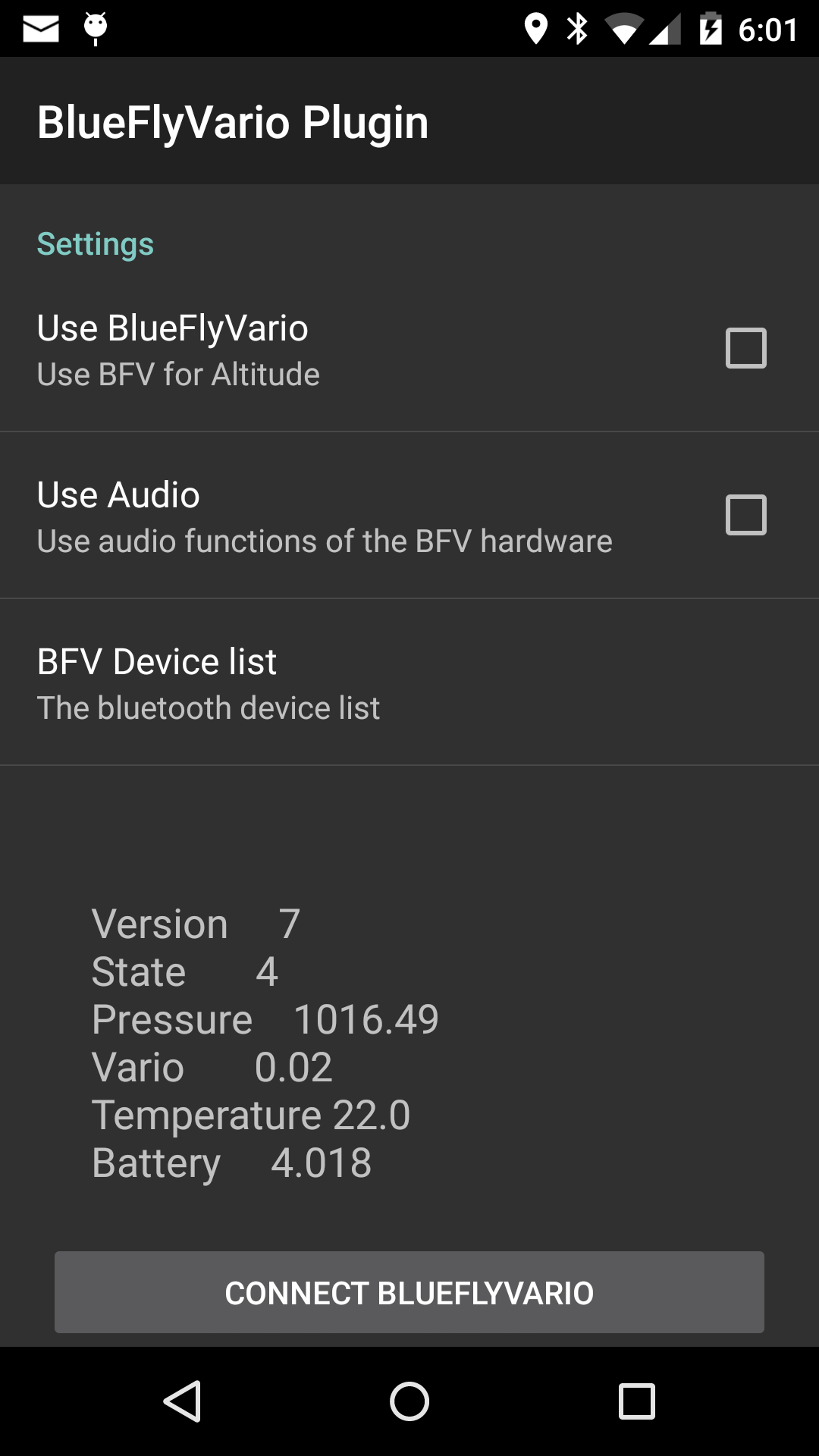 How to use: Make a pairing of the phone and the BlueFlyVario first. After the installation of the plugin you will find a new entry in the AFTrack gps settings. Press the entry in AFTrack gps settings to see the plugin settings Select the device from the list. If the list is empty - seems the bluetooth is closed - press the connetion button. This opens a dialog to open the bluetooth connection. If done again select the BlueFlyVario from the list. Then press connect to see the BlueFlyVario values. If all is running last option it the select the use of this plugin inside AFTrack. Please be patient for the connection. There are 60 retries when the first connection doesn't work. You'll see the stable blue led when the connection is found. To use the plugin values in AFTrack select the 'Use Pressure' option in gps settings. Here you can also set up a start altitude or a fixed reference station. The pressure is shown in the satellite view. Altitude and vario values are visible in dock or big view. All this will work with an Android version 2.1 or newer. |
