AFTrack Plugin for GPS with MTK chip
AFTrack - GPS Tracking for Android
Version 1.0.8
| This is a plugin for the Android app AFTrack to import saved tracks from a gps tracker with MTK chip hardware. To start with you need AFTrack and the hardware. 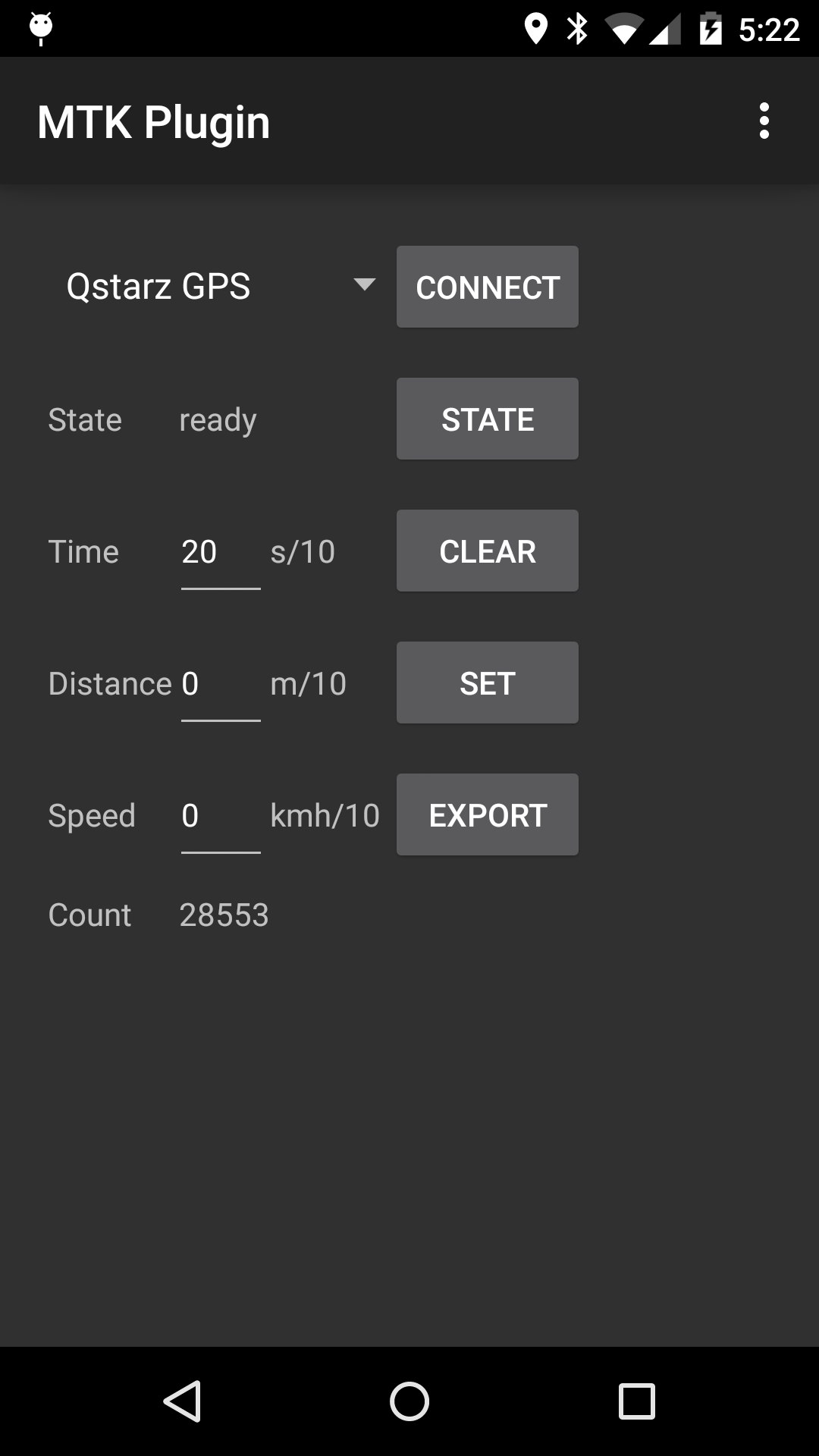 How to use: Make a pairing of the phone and the gps tracker first. After the installation of the plugin you will find a new entry in the AFTrack gps settings. Press the entry in AFTrack gps settings to see the plugin settings Select the device from the list. If the list is empty - seems the bluetooth is closed - press the connetion button. This opens a dialog to open the bluetooth connection. If done again select the gps from the list. Then press connect to see the gps values. Please be patient for the connection. There are 60 retries when the first connection doesn't work. You'll see the stable blue led (belongs to the hardware) when the connection is found. To use the plugin do some settings for the logging device or export the points from the device. This will generate an GPX import for AFTrack when you leave the plugin. Caution - The number of exported data may differ from the amount shown. The export is displayed in sections. All this will work with an Android version 5.0 or newer. Since the new Android file handling it is not possible to transfer the data direct from plugin to AFTrack. You have to use the standard import function for routes. Tested with Holux M241 and Qstarz Q1300. There is other hardware around. Please give it a try. It's free and works with both AFTrack versions. |
