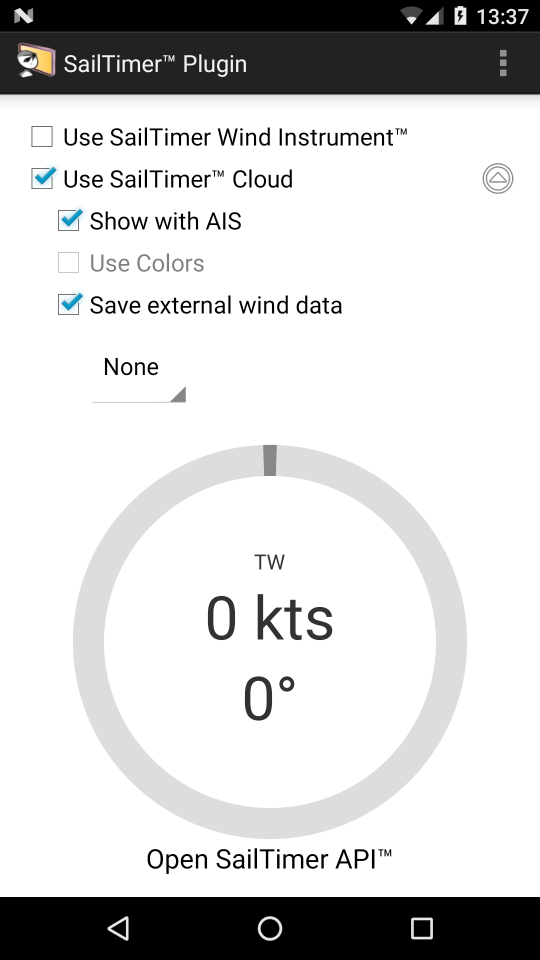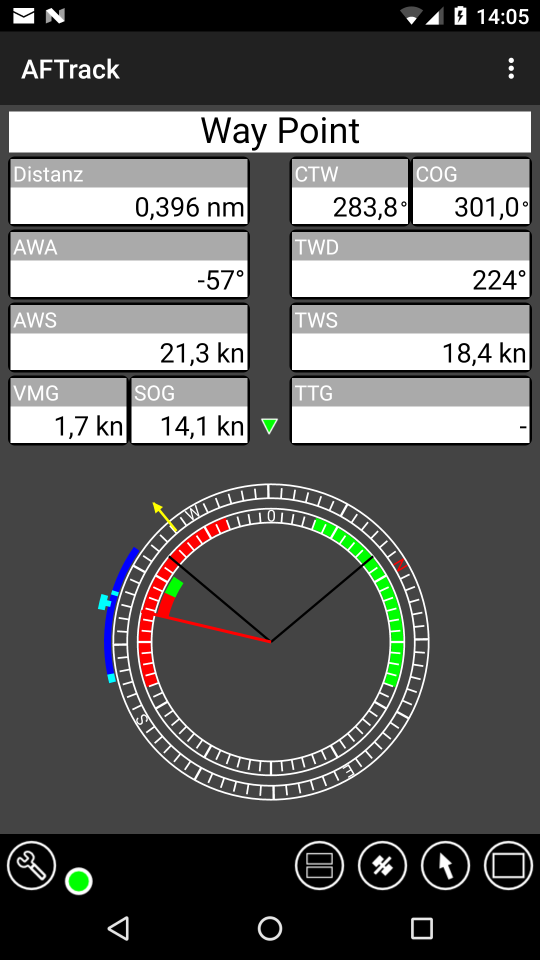AFTrack Plugin for the SailTimer Wind Instrument™
AFTrack - GPS Tracking for Android
Version 1.0.13
| This is a plugin for the Android app AFTrack to handle the connection
to the SailTimer Wind Instrument™
hardware and make use of the direct wind values and the cloud information. To start with you need AFTrack, the SailTimer API™, the hardware and a device with Bluetooth LE.  After the installation of the plugin you will
find a new entry in the AFTrack overlay button. There is a
list of overlay plugins . After the installation of the plugin you will
find a new entry in the AFTrack overlay button. There is a
list of overlay plugins .
How to use: After the installation of the plugin you will find a new entry in the AFTrack gps settings, in the toolbox menu or in the Plugin Overlay menu. Start the SailTimer API™ and connect to the wind hardware. If all is running and you see some wind values please select the use of this plugin inside AFTrack to get this values for navigation. By activate the SailTimer Wind Cloud you get the collected winds from SailTimer. There are some options to select.
All this will work with an Android version 4.4 or newer. It needs bluetooth low energie connections. There is a special offer with discount for AFTrack users SailTimer Wind Instrument™ |
|||||